Live chat agents can delete and update messages they send during chats with customers. This can be helpful if a typo is made or an incorrect message is sent to the chat room.
The availability of both message deletion and editing options is controlled by the chat agent permissions set in the account's Control Panel. By default, both permissions are enabled. However, each permission can be revoked, and if so, the editing and deleting options will be disabled in the message context menu.
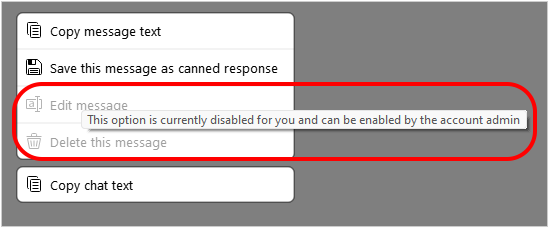
Any message sent by an agent can be deleted while the chat is active. To delete a message, the agent needs to:
- Right-click on the message to be removed
- Select "Delete this message" from the context menu
- Confirm the deletion
Editing is only available for the three most recent messages sent by an agent. To edit a message, the agent needs to:
- Right-click on the message to be edited
- Select "Edit this message" from the context menu
- Modify the message
- Send it again
If you change your mind while editing, use the "X" button to cancel the changes.
