| オペレーティング・システム | ダウンロード URL |
|---|---|
| Windows | operator-console-win32-7.1.2.24070807.exe operator-console-win32-7.1.2.24070807.msi |
| Mac OS | ProvideSupportConsole-7.1.2.24070807.dmg |
| Linux | Ubuntu, Debian: operator-console-debian-7.1.2.24070807_amd64.deb Fedora, Mandriva, SUSE, CentOS: operator-console-fedora-7.1.2.24070807_x86_64.rpm Arch, その他 Linux: operator-console-arch-7.1.2.24070807_x86_64.pkg.tar.zst |
Operator Messages Editing
A permission to edit their own messages was added to chat agents' profiles in the account admin panel. This permission is enabled by default for all chat agents and can be disabled by the account admin.
If the permission is enabled for chat agents, they can change the last three text messages they have sent in the chat.
After editing, "edited" icon and timing are disabled on the message, both in the chat agent app and live chat window.
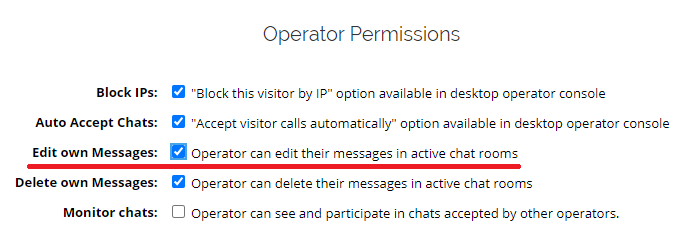
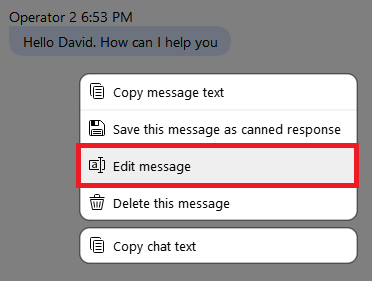
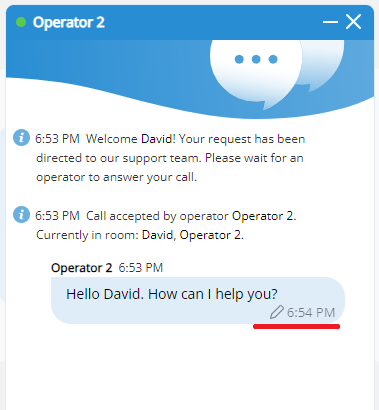
Chats Monitoring
Although live chats monitoring feature was implemented in the previous operator console build, we want to remind about it once again.
Chats monitoring allows chat agents see each other's chats and optionally join them. This way, your agents can keep tabs on their colleagues when needed and assist or train newbies.
Improvements and Fixes
- Improved images preview. Following customer requests, we made image previews smaller. If you need to see the full-size image, just click the preview.
- Fixed focus jumping on chat automatic accept. This issue appeared in the previous console build, and has now been fixed.
