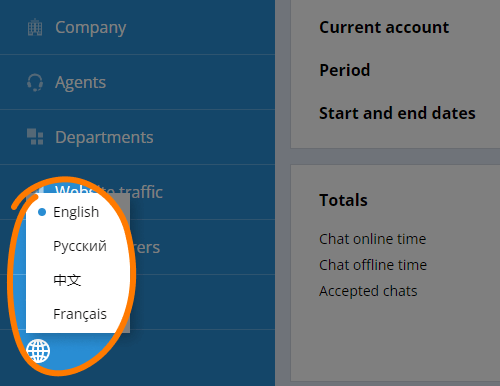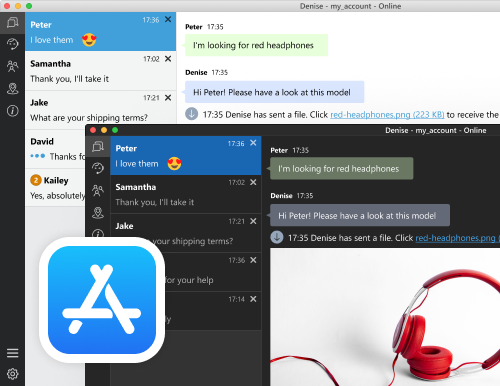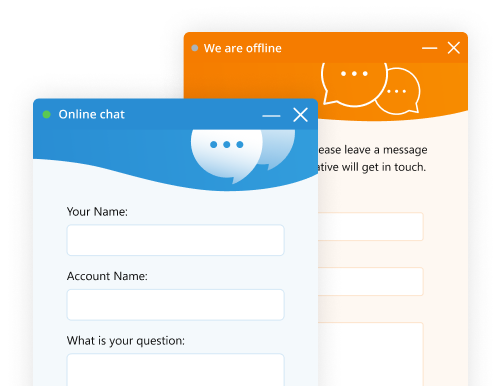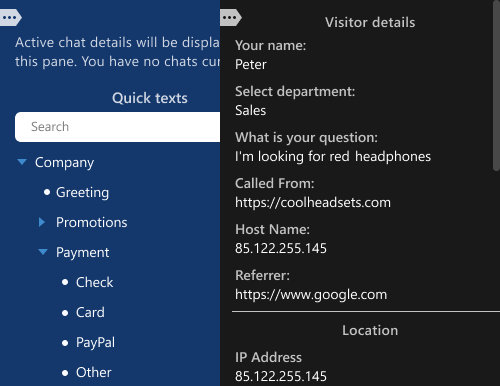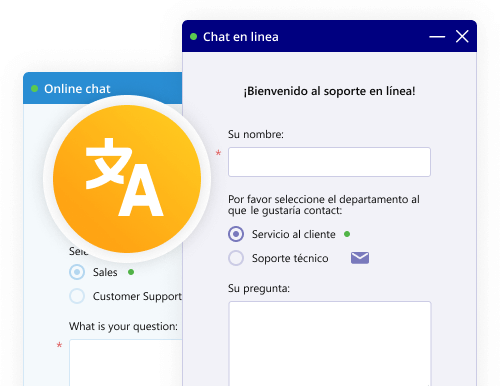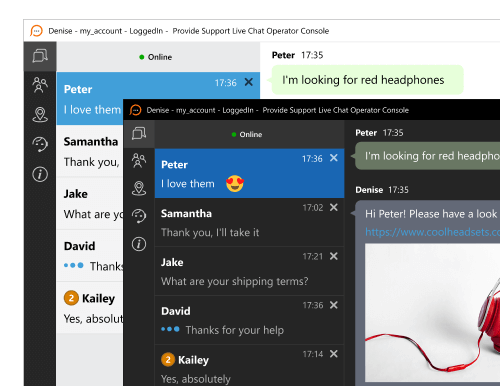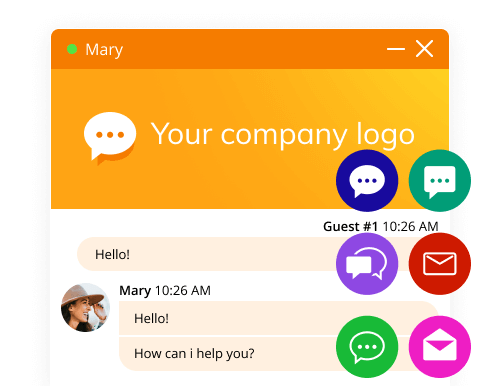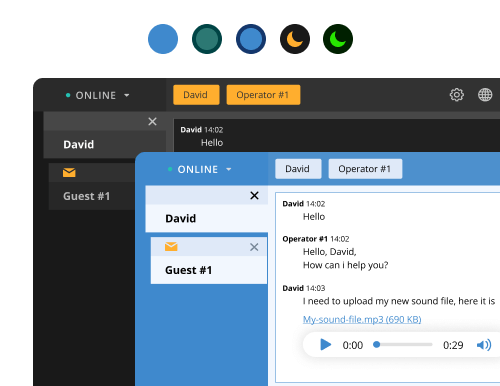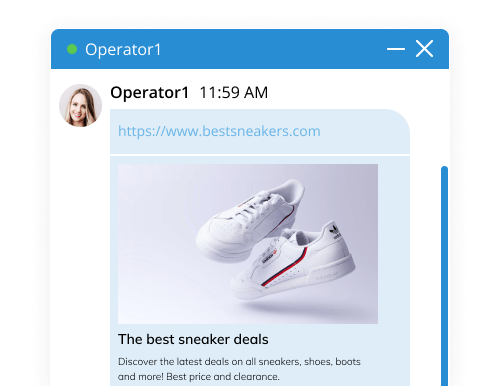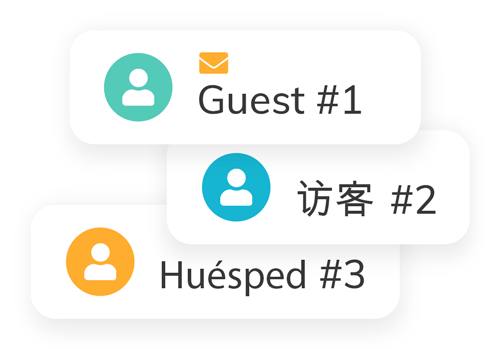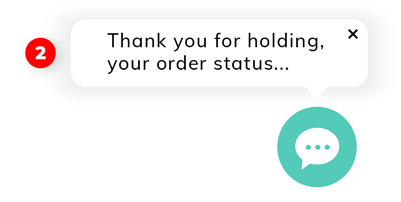Support agents can now manage their canned responses from the app!
Chat agents' canned responses can be edited in the desktop chat agent app version 7.0.3.
Chat agents now can:
- Add, edit or delete their individual canned responses
- Convert chat messages to canned responses
We believe this new feature would be of a great for all chat agents.
Share your chat link as a QR code!
If you want to add your chat link to business cards or any other printed materials, use your chat link QR code!
It is possible to add your company logo to the QR code.
Your chat link QR code is available in your account Control Panel.
Default chat button tooltips added
All chat links now have alt, title and aria-label attributes and comply with both Google and accessibility requirements.
If you prefer to use other texts as chat link tooltips you can specify them in chat window settings in your account admin panel.
Chat statistics app supports more languages now!
Chat statistics app is now translated into
- French
- Chinese
- Russian
Desktop chat agent app is now available on the App Store for Mac OS
Flexible chat button positioning
These days we are used to see sticky chat buttons located in the bottom right corner of a web page. But what if you prefer to be different and put your chat button somewhere else - in the website header, sidebar or footer?
With Provide Support you can do this easily now! Just disable "Sticky chat button" option in the chat window settings and adjust your code snippet location - you need to put it to the exact place where you want to display your chat button.
And with "Sticky chat button" option enabled you can fix your chat link at any spot of your web page.
New chat button codes
New completely redesigned chat button codes are now available in your account Control Panel. You are welcome to try them on your website.
These new codes are designed to meet modern SEO requirements. They also do not affect page load speed.
We will be glad to hear your feedback about the new codes.
Modern SVG company logos for your chat window
New modern company logos are added to our gallery. These new logos are suitable for any kind of business as they contain no texts or specific symbols. So if you wish to brighten up your chat window, just enable the logo and choose the best fitting one from the gallery.
The logos palette matches the default chat window palette. The file fromat is SVG, so new logos will look perfect on any screen.
New features in web agent app
We've added an optional side bar to the web agent app. The side bar displays current chat details and a list of predefined messages available to the operator. Searching responses in the list is easy and intuitive.
Another addition is 'Accept visitor calls automatically' option. It is great for those who don't want to keep customers waiting for another second.
Improved chat window localization
We offer live chat window in 41 languages. From now on, you can easily switch its language, including system messages, pre-chat and offline forms, agents' and departments' names. All default values will be translated automatically and optionally you can choose default translation for your custom texts.
You can select language on the Account Settings / Regional Settings page in your account admin panel.
New redesigned desktop chat agent app
Desktop chat agent app version 7.0 was created with modern UX trends and customers' requests in mind. New layout provides easy access to canned responses and chat details. More space for chat text added.
Check detailed information about new desktop chat agent app.
SVG images are now supported
Great new for vector images lovers! You can upload your company logo, live chat icons and chat invitation background in SVG format now. We've also converted most popular live chat icons in our gallery to SVG.
SVG images will never be blurred on high density screens on when a page is zoomed.
Color themes in web agent app
Which color scheme do you prefer to have in applications you use day by day? Light or dark? Or even night mode?
Now you can choose from a set of color schemes in web agent app. We added two night modes, light mode and additional classic look in shades of green.
Choose the one your eyes prefer to look at and enjoy!
Web links preview
Let your customers see a short information about web pages you send them via chat: the page title, description and image.
If you have Open Graph tags on your web page, they will be used for preview. If no, page title, description, and the image best fitting preview requirements will be used.
If you don't want to show web links preview to your customer, you can disable this feature in your account Control Panel.
The same feature is also available in web agent app. It can be enabled / disabled in the app's settings.
Accessibility improvements
We've made our chat window more convenient for keyboard navigation. Each control is accessible via keyboard now and has a bright outline when focused from keyboard.
We hope this update will improve user experience for those who prefer using keyboard to mouse / touchpad.
Unique default customer names in chat
If you don't want to bother your clients by asking their names on pre-chat survey, they will appear in chat as 'Guest'. Imagine 5 concurrent chats with Guest! Easy to mess up.
We decided to fix this. From now on default client's name in every chat will be extended with a number. This will make your agents' navigation through chats easier.
Numbers are not unique and are not tied to specific customers. They are used solely to distinguish concurrent chat rooms.
New message alert for minimized chat window
Don't let your customers miss a message in chat! From now on, if the chat window with ongoing chat is minimized, your customers will see a small notification bubble about new message along with a message counter.
Upload your own company logo and tune it to fit the chat window
No need to adjust your company logo using external tools before uploading it to your account. Just choose the image you want to use as a logo, check how it looks in the chat window, resize or crop it if needed. You can also use the image as is if you wish.